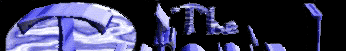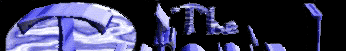Adding Java Applets to your Pages This is also very easy to do.
Well, putting them on the page is pretty easy. Writing them is something else. I'm not
about to try and explain how to write in Java, because I haven't a clue. I'm learning,
tho, so I guess there's something to be said for that. But anyway, try this and it should
work.
1. First, grab all the .class files you'll need to to
actually run the applet. There are many good places to find them. If you don't know of
any, try my links
section to find some.
2. Now, with your HTML editor, open the page you want to
add the applets into. Figure out where you want the applet to appear.
3. Where you got the applets, there should also have been a
description of the applet, along with the correct code to add to your page. Usually it
looks like the following:
<applet code="codename.class"
codebase="dir/to/applets">
<param name="value" value="value1">
<param name="value" value="value2">
<param name="value" value="value2">
</applet>
4. Copy this code into your pages, changing what you need
for your own personal preferences. Now save the file.
5. FTP your page, as well as your .class files to your
public_html directory on the server. It's also best to make a directory called
"classes" under the public_html directory tree to store your .class files in.
6. Open up your favorite Java enabled browser (Netscape
2.0+ or Microsoft Internet Explorer 3.0+) and go to your page. You should now see your
applet alive and well.
Please note: some Internet Service Providers do not allow
Java applets on their server. They're afraid of the "nature of the beast". But
99% of the applets out there are safe and clean. Some idiots have designed applets that
infect pc's with virus's. So please be aware of the risk.
Return Home
All Artwork &
Design © 1997-1999 Krit Spooker |