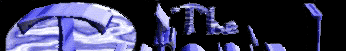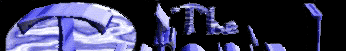Note:
If you tried but it was not work right, please try to change these
tag &It to the symbol "<"
instead of. Then do the same with each tutorials so.
- <table> - Table:
this is what makes the table. It must begin and end with this.
It can include the following:
- border: defines the width
of the border surrounding the table.
cellpadding: this will be a value of 1 to whatever.
This is the space between the cell and it's contents.
cellspacing: this is the space between each individual
cell. Again can be anything from 1 to whatever.
width: defines the width, in pixels, of the particualer
frame.
align: defines how the table will be displayed. Can
include left, center, or right.
border: defines the width, in pixels, of the table itself.
- Example
<table align=center border=1 width=580 cellpadding=5
cellspacing=5></table>
-
- Now for rows and data that
defines the table.
- <tr> - Table
Row
- This is required because it
tells the browser where a new row begins. It can have the
folowing options:
align: adjusts the text or graphics in the row. It has
the attributes left, center (or middle), and right.
valign: which stands for verticle align. This controls
from top to bottom. It can include top, middle, bottom, and
baseline. The row is then followed by...
bgcolor: defines the background color for the cell. Can
be hexidecimal or RGB code.
bordercolor: defines the border color of the cell.
- Example
<tr align=middle valign=top bgcolor=#000000
bordercolor=#000080></tr>
-
- <td> - Table
Data
- This is what defines the cell
itself. It can include the tags from <tr>, but can
also include:
align: aligns text or graphics horizontally. Can be
left, middle, or right.
valign: aligns text or graphics vertically. Can be
left, middle, or right.
width: defines the width of the cell by pixels or
percentage.
height: defines the height of the cell.
bgcolor: defines the background color for the cell in
Hexidecimal or RGB.
background: tiles an image as the background much like
<body background ...> does in the body tag.
bordercolor: defines the color of the border of the
cell. It only works on the table has a border of 1 or more.
rowspan: defines how many rows the cell will span as
compared to other rows.
colspan: defines how many columns the cell will span as
compared to other rows.
nowrap: allows the text to continue uninhibited from
the table cells.
- Example
<td width=300 height=300 rowspan=2 colspan=2 bgcolor=#000000
bordercolor=#000080 background="file.gif" nowrap></td>
-
- <th> - Table
Data
- Just like <td>, but it
allows everything to be centered within the cell.
- Example
<th width=300 height=300 rowspan=2 colspan=2 bgcolor=#000000
bordercolor=#000080 background="file.gif" nowrap></th>
-
- <caption> - The
Caption
- This allows the table to have a
caption. Duh!
- Example
-
<table width=300 cellpadding=5 cellspacing=5
border=5 align=middle>
<tr> <td colspan=3 align=middle
valign=middle> THIS RULES!!!
</td> </tr>
<tr> <td align=middle valign=middle>
Number 1
</td>
<td align=middle valign=middle>
Number 2
</td>
<td align=middle valign=middle>
Number 3
</td> </tr>
<tr> <td colspan=3 align=middle valign=middle>
THAT'S IT!!!
</td> </tr> </table>
Now compare it to this output:
| THIS
RULES!!! |
| Number 1 |
Number 2 |
Number 3 |
| THAT'S
IT!!! |
For some thorough examples of
their possible usages, check out my Examples page. It has a
tone of different examples to choose from.
Hopefully, this has answered
some of your questions regarding tables. There's not very much
to them, but they can be a pain in the butt sometimes. But
just keep werking at it, and you'll get it. If I can do it,
then anyone can.
Return
Home
- All
Artwork & Design © 1997-1999 Krit Spooker
|
|